
 Mar 10, 2020
Mar 10, 2020
Software Review Writing for 'Finances Online'
Location ![]() : Vientiane, Laos
: Vientiane, Laos
Employer: Finances Online
You Got Mail!
When I was still in Mae Sot, I received an email from someone who used to read my blogs. I've never met him. He liked my writing style and thought about me when his employer, Finances Online, was expanding and needed more writers. I would be writing software reviews about B2B (business to business) enterprise solutions. Even though I'm a web designer with a proficiency level within the tech industry, software was never my niche. But I saw its relevance in what I do. It's something that interested and challenged me. I also wanted to know: do I still have the juice to slug-it out on a fulltime job?
We continued to correspond as I traveled to Sukhothai, Phitsanulok and Udon Thani. Finally, after ironing-out the hiring kinks, I was about to begin my first day as a trainee doing online work here in Vientiane, on the 2nd day of my arrival. I was still getting my bearing in the city but I had to be up to speed on the job.

First Day of Work
Having worked for the big corporations in Manila, New York and Toronto, I expected my first day to be confusing. Indeed, it was a nightmarish scenario for me. Everything was online. I received instructions on downloading 4 software that I had to use immediately. The GUI looked like the cockpit of a 747 plane - and I had to fly that plane! Which button to do what? As I was on conference call with the big guy in Poland, notifications shot left and right of my screen. I had several software open at the same time.
I had to juggle all of them. Of course I clicked wrong buttons, wrong links and asked stupid questions! I was given a specific time to read volumes of information - how all the software work, the company handbook, sample reviews, etc. Then the second task was given with a 16-hour delivery time. I can do the job, but the spectre of a ticking clock just added nerves. At some point, nothing was getting in my coconut. I was saturated and had to log off. I just kept telling myself that it'll get easier with every passing day. That was a Friday. I didn't touch it the entire weekend. I needed recovery.
Integrated Enterprise-Wide Software
The company was run by software apart from people who had to provide content. But admin work was essentially done by software.
- Skype - for instant messaging, file transfer, debit-based calls to landline and mobile telephones
- Google Docs - create and edit text documents right in the web browser
- Time Doctor - cloud-based time tracking, web activity monitoring, payroll management and reporting
- Slack - messaging app for business that connects people together to work as one unified team - everyone in an organization has access to the same shared and searchable information
- Majestic - focused on backlinks to increase SEO ranking
- Asana - to help teams prioritize tasks, manage time more effectively, and meet set deadlines
- WordPress - website template and content management tool
- Grammerly - spell checks and grammar correction
What I found fascinating about those software is that each is a stand-alone software that fully functions to do what it's supposed to do. However, and this is the magic, they are fully integratable to all the other software. Together, they act like one intelligence. A change in one input or data will cause a global change to everthing else within the enterprise, automatically, if it's affected by that change. In short, software is running the admin part of the enterprise - there is no need for admin staff. And because they are all integrated, there is no room for human error in updating other department tasks. It's cheaper and far more efficient than human labor.
e.g. - when a task is complete and signed-off in Asana, Time Doctor automatically computes billable time, and a separate accounting software (e.g. - Zoho Books) adjusts the books and a payroll software (e.g. - ADP Payment) automates employee payroll.
Submitted Work
Time-Tracking Software Shootout: Avaza | Clockify | Freedcamp
FREE TIME-TRACKING SOFTWARE FOR PROJECT MANAGERS
Common Pain Points:
If you are single-handedly working on a project, you can get away with a laptop timer - simple. But what if you are project manager for a sizable team, working on multi-tiered tasks in several categories for a major project? How would you know who is doing what, how much work has been done, how much time has been spent, and how the project is coasting along to meet the deadline? How do you individually and collectively collate their billable time? With so many variables at play, this can be confusing at best and a nightmare at worst.
Fortunately, time-tracking software can handle this. There are industrial-strength time tracking software that you can get for free. If you have the budget for a paid version, but not sure which one to choose from, there are free versions you can take for a spin until you figure out the best for your needs. The free versions' functionality, validity period and/or user-number will usually be limited. However, if you find all the features you need in the free version, then maybe you don't even need the full-strength solution of a paid software.
To give you a heads-up, we review and give you the low-down on the 3 popular time-tracking softwares in the industry - Avaza, Clockify, and Toggl. See which one fits your needs.
AVAZA
https://www.avaza.com
Limitation of Free Version:
Limited to 10 customers, 5 active projects or 5 invoices per month.
Cost when purchased or upgraded:
There are 3 versions to suit your needs and size - Startup at $9.95/month, Basic at $19.95/month, and Business at $39.95/month.
Benefits/features:
AVAZA is an "all-in-one software to run your business... to collaborate on projects, schedule resources, track time, manage expenses & invoice customers" - that's the company claim. Its time-tracking feature allows setting flexible per project, per user rates, easy billing and reporting. This software was designed with the needs of the Small-Medium Businesses and Freelancers in mind. A nice touch is the color-coded timesheet for approved, rejected and evaluating status. AVAZA offers resource management, stopwatch timer, the ability to set flexible rates, differentiation between billable and non-billable hours, and invoicing for time logged on projects.
Key Integration:
connecting and sharing data can be done with Zapier, Xero, QuickBooks, SharpSpring, Stripe, Google Apps for Work, Trello, Basecamp, Zendesk and more...over 500
Scalability:
users and tasks can be added/edited during project development
Accessibility: cloud-based, and accessible with laptop, mobile or tablet. You can click the global time-tracker Start button on your desktop, and you can Stop it from your phone/tablet using the Avaza app from another location.
Mobile App Support:
iOS, Android
Cons:
Recurring tasks within a project can be copy-pasted, but no feature to recreate projects recurring on a regular basis, so they have to be manually entered. 2)
On mobile app, the verification process kept 'Timing out' and was difficult to see total hours logged.
If you are new to a cloud-based project management solution, be prepared for a steep learning curve with AVAZA's GUI, given its extensive menu, drop-down options, multi-tiered categories and drill-down detail-input. It's an initial challenge until you get the hang of it. But there are useful Youtube tutorials on the 'net.
Overall, AVAZA delivers its promise in putting together what could otherwise be chaotic, into an integrated, seamless singularity. Indeed, an "all-in-one software to run your business".
CLOCKIFY
https://clockify.me
Limitation of Free Version:
Free forever with full core functionality, unlimited users, unlimited tracking, and unlimited projects. But the free version does not include time-hiding from users, locked timesheets, required fields, time rounding, time audit, project templates, alerts, bulk edit, custom fields, and custom subdomain.
Cost when purchased or upgraded:
3-tier pricing which are:
PLUS at $9.99/month
PREMIUM at $29.99/month - all premium features are free to try out for one whole week,2 months free for annual payments
ENTERPRISE at $9.99/month/user
Benefits/features:
Clockify is a simple time tracker and timesheet that tracks productivity, like telling you which task took the most time. It tracks attendance by time-stamping tasks done by team members, and tracks billable hours across projects. Also by tracking overall project time, you determine exactly how much time has been put into a project. This can be compared to time estimates to give a bearing on profitability. With its Reporting feature, clients will know how many hours were put to justify the billing. With logged-in time tracking by team members, it's easy to identify who worked on what particular task. These are the compelling imperatives that make Clockify an indispensable time tracking solution. Best of all, if you don't need the peripheral functionality of the paid version, you can remain for free and enjoy using the software with unlimited users in your team, working on unlimited projects.
Key Integration:
Clockify integrates with more than 50 web apps including Trello, Google Calendar, Asana, Jira, Todoist and more. Desktop app is supported by Windows, Linus and Mac. Web app support by Chrome and Firefox as browser extension.
Ease of Use:
Like most full-featured time tracking solutions, it takes a bit of acclimatization to be familiar with the GUI and know how all these input fields and drop-down menus work together. But once established in its use, it can do the work used to be done by a team of admin people.
Scalability:
Scalable data can be entered via desktop apps, browsers, or mobile apps on iPhone, or Android.
Accessibility:
Clockify works across all devices and track time from any location as data is synced online.
Mobile App Support:
iOS, Android
Cons:
Although billable hours are computed, no invoicing feature is included. There is no alert mechanism for extended idle mode. The team member could have stepped out and forgot to stop the timer - and this happens a lot of time. But the clock would still be running.
TOGGL
https://toggl.com
Limitation of Free Version:
Basic plan is free for teams with up to 5 members, not including email reminders, scheduled reports to email, time audits, locking time entries, billable rates. If you have to use the Free version, just enter billable rates.
Cost when purchased or upgraded:
Paid plans are free for 30 days and charge per user/month in a given workspace. Switch or cancel anytime. 3-tiered pricing:
STARTER starts at $9/user/month
PREMIUM at $18/user/month (mail reminders)
ENTERPRISE includes priority support, with customized pricing/service depending on client needs.
Company claim (USB):
Simple time tracking tool to enhance productivity coupled with powerful reporting. Toogl is Cloud-based and hosted by Google Cloud Platform. It offers one-on-one support with the help of a dedicated consultant. Manual posting allows for end of the day/week entries with calendar integration. Reporting allows filtration of time tracking data that is exportable as Excel, CSV or PDF. Real-time progress reports can be compared with projected estimates to determine if the project is on schedule. This can be done visually with the Project Dashboard. Time totals can be categorized between billable and non-billable.
Unique Feature:
Some powerful total-solution software include all the bells and whistles but forget to factor-in human frailty. Most of the time, it's forgetting to click the Start and Stop tracking button - hey, it happens. What's the point of a precise time-tracking software if the meter is not running? With Toggl, you can be Forgetful Jones and Toggl will ensure you are reminded to press the Start/Stop button.
Key Integration:
Integration is possible with over 100 apps. The Toggl button can be placed within the online apps for immediate tracking capability. Supported apps include Toggl Plan, Toodledo, Capsule CRM, Habitica to name a few. Chrome and Firefox extensions are supported.
Accessibility:
Data is synced with all devices in real time - desktop, mobile and tablet. You can start tracking time on a laptop and stop it on a mobile in a different location.
Mobile App Support:
iOS, Android
Cons:
At its Starter level of $9/user/month, the moment you exceed 1 user in your workspace, you're already paying more than what you might pay for with other competitive software, which is $10/month for their starter entry package.
Fact-Finder: in search of an onsite Search bar
FACT-Finder: a Search Imperative
Because of your SEO efforts, you may enjoy good traffic on your site. Great job! But what if they leave the site without making a purchase? No onsite search? No performance! Dinosaur onsite search? Again, no performance! That's the harsh Commerce reality. Gone are the days when cascading drop-down menus would eventually lead you to the product you are looking for. Native search? They never measured up to the more robust third-party vendors who don't do anything else but fortify their Search software. Embedded Google search on the site? That used to work but it's not reliable if you have a wide product mix - Google never guaranteed indexing every product you have. Perhaps there is an onsite search and they are looking for an item, but results are not relevant or compelling. Imagine searching for "water" and results show watermelon, watercress, etc. Dismal search-results increase bounce rates. All the efforts for a showcase-website, SEO, an extensive product mix, competitive pricing and compelling warranties amount to nothing if they can't find what they are looking for and eventually leave the site.
Understanding this dilemma, FACT-Finder designed an eCommerce solution to boost your online store's bottom line through effective use of its Search, Navigation, Merchandising and Personalisation capability. FACT-Finder converts site visitors to paying customers, boosting sales by 10-33%. 1,600 stores globally have benefitted from this, making FACT-Finder Europe's leading site search solution for 2020. It supports 52 languages, across 127 countries. Its intelligent eCommerce Search algorithm makes smart-suggestions and produces tailor-fitted results that significantly convert bounce rates into revenues and repeat purchases.
Overview of FACT-Finder
FACT-Finder factors-in user error in filling up the form - this happens often and should have been addressed since the earlier days of Search fields. When customers make spelling mistakes, the algorithm makes an intelligent guess on 'best word possibility'. An entry of "slipers" will result in a search for "slippers", instead of a blank result saying, "Sorry, there is no match". When a visitor searches for a generic category, like "running shoes", more specific results are displayed based on user's historical track record from browsing, search words and link-clicks. It even makes a Predictive Auto-Listing of user's intent - without completing the search word, "runnin...", a list of possibilities are dropped down, "Running Clothing, Running Shorts, Running Tights, Running Shoes", making it easier for the visitor to click the right choice instead of completing the whole search word or phrase. Auto-suggestions on products, categories and manufacturers are given in real time - straight out-of-the-box, simplifying your customers' decision-making. Additionally, to maximize basket value, comparative products or even higher-value alternatives are auto suggested. With its language-independent search, 52 languages are seamlessly supported. Products are accessible for purchase by making the results location-based from the users' local store - 72% of users search for a business within 5 miles of their location. A search bar is more mobile-friendly than a drop-down menu and search result pages are likewise optimized given a limited viewing area - more websites were viewed on mobile devices and tablets than desktops.
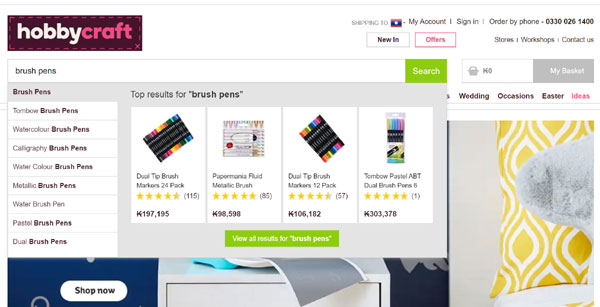
FACT-Finder provides the following key features:
- Error-tolerant search
- Guided selling (product pushing)
- Predictive drop-down suggestions
- Smart search results based on user profile
- Easy integration with the world's leading e-commerce platforms
- Ease for customers to find their desired products quickly - no matter how wide your product range
- Increase sales by showing visitors the right product in the right channel - whether that's online, on mobile, or in-store
- Multi-channel configuration
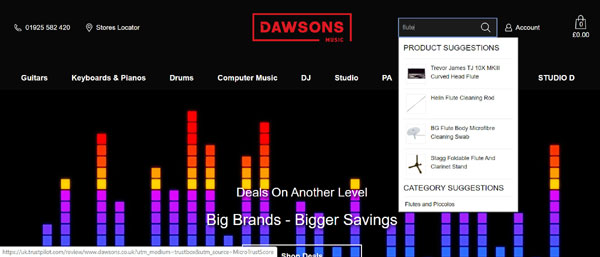
FACT-Finder Free Plan & Pricing Packages
Product pricing for FACT-Finder packages are not given on the site. Instead, you can click a "free demo" button where a representative calls you to discuss your specific needs. The vendor team then tailor-fits a package that meets those requirements according to your budget.
You might be wondering. A search bar is a search bar. Customize what? Yes, back in the day, a Search would simply look for instances of the word in the site's content or database - and display that in the Results. That's how some vendors embedded a Google search bar into their websites.
Results can also be modified to push selective products. You can modify the ranking so that products on promotion are listed higher. Maybe it's the end of season and you need to clear your inventory to make room for this season's new models, so you push the older products off the shelves by increasing their ranking on the Results. Perhaps you generate a higher margin on in-house brands. You can also push their ranking up the Results page. With a powerful Search feature on your online store, inventory flow can be better managed.
But Search capabilities have evolved since then. Now, you can highly customize Results to personalize according to established user preference/profile. The same Search words can produce different results depending on user profile. Example, User A, a cross-country mountain biker, searches for "mountain bikes". His Results may display an array of cross-country mountain bikes:
- BMC Fourstroke 01 One
- Scott Spark RC 900
- Specialized Epic Expert EVO
- Trek Supercaliber 9.9
However, User B, a downhill mountain biker, would use the same Search words, "mountain bikes", and his results would be entirely different! It would be an enumeration of downhill mountain bikes:
- Canyon Sender CF 7.0
- Nukeproof Dissent 290
- Saracen Myst AL
- Scott Gambler 900
Welcome to the cutting-edge world of Search!
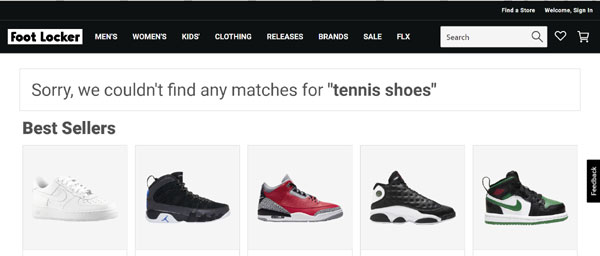
Use Case
When DIY home improvement giant, Globus Baumarkt, used FACT-Finder in their Cyber Week campaign (instead of their default search), the result exceeded expectation - 50% drop in bounce rate and a corresponding 20% increase in conversion rates. Imagine the impact of this on ROI given its monthly traffic of 1.5 million site visitors. Integration of more than 300,000 products into the database only took a remarkably short 3 weeks. This underscored the underlying imperative that a reliable and intelligent onsite search (and not just any onsite search) is indispensable in any online store.
Who should Use this Software?
Let us frame this question into something tangible and comparative. Imagine Amazon not having a search functionality. Users have to drill down from a menu-based navigation from generic to specific until they reach the product-line level where they can find what they are looking for - to the extent they can actually find it. Imagine the increasing bounce rate on every tier the user drills down to. Imagine the loss of sales, the ensuing frustration, and the ultimate loss of that visitor - converting a potential sale into a bounce. Ouch! That hurts.On the extreme end of this spectrum, imagine a search bar where Results are based on your browser habit, link-clicks and previous keyword searches. When you search for a generic "shoes", an intelligent suggestion of an 8-hole Doc Marten appears? And you happen to be a Doc Marten fan! Instead of bouncing off, a conversion happens and a search becomes a sale. You don't have to be as big as Amazon to get that benefit.
Not for Me
Even in my free time, the 8-hour time-pressured load was on my mind. It wasn't making sense anymore. Not wanting to bail out too early, I persisted. The next task was to fit my writing into a price-template. But the product I wrote about had no pricing. How do I fit a 4-cornered square into a round hole? On top of this, I had to migrate all that content into WordPress for internet posting. I was given a hundred instructions on what to do, how to do it, when to do it, etc. I barely understood anything from all those instructions and the clock was ticking again.
With very little proficiency to use the integrated programs, deconstructing my work to fit the template (that never did), the WordPress addition and the ticking time, it was no longer a healthy working environment. I can't even say I was doing it for the pay. It paid only half of what I would get as an English teacher. Resigned, I just signed-off and told my contact that I was seriously reconsidering being on board the company. I took the day off and got back to him after the weekend telling him I was no longer pursuing my application.
Pushed Off the Boat
It was too much pressure on the time deadline while I had to wing through 5 different but integrated software for tasks, messaging, time tracking, web posting and video conferencing. It felt like being taught how to swim for 1 hour, then pushed off the boat with instruction to cross the English Channel in 3 hours! It reminded me of why I left the corporate world in the first place. And all that work for half the pay of a teaching job. It just wasn't worth it, even though I was impressed by how high-tech it was to be working with a team in such a software-centric environment.
Ending Thoughts
Do I really need to go through this? No. I can always go back to Chiang Mai and live a leisurely life of a hotel manager. But I took this as a challenge if I still have the juice to tough it out in the real world - at my age, which is not spring chicken. Additionally, writting these reviews fit right up my alley as a web designer. It could have worked if the training was sound (not that it wasn't sound, but that there was no training to begin with) and if the pay was commensurate.
But my main take-away in this episode is that I got to work with software solutions to real world enterprise problems. I got a glimpse of what's out there in the software world and how these things are integrated for efficiency and productivity - bypassing the task of human admin. One person can run a multi-million enterprise without having a staff as long as he has all these integrated software doing all the complex behind-the-scene tasks.
--- TheLoneRider
YOGA by Gigit ![]() |
Learn English
|
Learn English ![]() |
Travel like a Nomad
|
Travel like a Nomad ![]() |
Donation Bank
|
Donation Bank ![]()
Leave a comment?
Next story:

![]()

![]()
Learning the Import/Export Trade
(Sep 4, 2020) A simple request to look for a programmer who can develop a database for a shipping company turned into learning the essentials of the shipping business....more »»
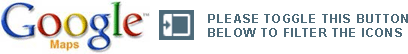
Vientiane, Laos
VIENTIANE Info
Vientiane City Bus Route Map
Vientiane FYI / Tips
- Vientiane is slightly less expensive than Pakse, but still more expensive than Saigon, Bangkok or Phnom Penh
- the tourist area where most of the hotels, restaurants, ticket offices, tour operators, etc., are located along the river beteen the Khun Bu Lom Road and Rue Chanthakhoumane - if you book a hotel within this area, no need to take a tuk-tuk ride to get to the main drag
- in Vientiane, internet speed is generally slow - some guesthouses only have lobby wifi. It was only very recently that fiber-optic connection has been made available, and at $200/month for the cheapest package, very few business owners are availing of it.
Udon Thani (Thailand) to Vientiane by bus
Take the International Bus at Udon Thani Bus Terminal 1 - no pre-purchase, on sale tickets only for the next departing bus, Baht 80 (Kip 23,500), departing times 8:00, 9:00, 10:30, 11:30, 14:00, 15:00, 16:30, 18:00, no visa-no ticket (except ASEAN), unloading at Khua Din Bus Station, 2hrs 15mins
Pakse to Vientiane by bus
This is an 11 hour bus ride along paved roads. You are advised to take the sleeping bus on the night trip - that way, you sleep while traveling and wake up in Vientiane, effectively saving you an additional day and sparing you the cost of one night's lodging. Bus price ranges from 150-170,000 Kip. Pakse's bus terminal is right in the city so you can just walk it.
Vientiane to Luang Prabang by bus
This trip is a 10 hour bus ride along paved roads. You are advised to take the sleeping bus on the night trip - that way, you sleep while traveling and wake up in Luang Prabang, effectively saving you an additional day and sparing you the cost of one night's lodging. Bus price ranges from 170-190,000 Kip. The bus takes off from the North Terminal. Even though you can get it cheaper to buy the tickets directly there, it would cost you more to ride the tuk-tuk to get there - best to have your hotel arrange the bus booking and you get picked-up right at your hotel.
Vientiane Attractions
- Buddha Park - an eclectic collection of concrete sculptures of Buddha and Hindu deities, 25 kms southeast. Package tour - Kip 70,000. You can also do a self-tour
- Pha That Luang - a third-century golden Buddhist stupa right in the heart of the city - biking distance
- Sisaket Temple - a Buddhist temple built between 1819 and 1824. It houses thousands of tiny Buddha images and rows with hundreds of seated Buddhas from its cloistered walls. This could be Vientiane's oldest surviving temple
- Patuxai (Victory Monument) - a war monument built between 1957 and 1968, it is dedicated to those who fought for independence from France
- Wat Si Muang - a Buddhist temple built in 1563, considered to be home of the guardian spirit of Vientiane
- That Dam - a black stupa believed to be inhabited by a 7-headed king cobra who protected the Laotians from an invasion by the Siamese army
- Night Market
- Mekong River Bank
- Ho Phra Keo
Vientiane Cost Index
As a general rule, Laos is a little more expensive than Thailand. What would be sold in Bangkok for Baht 40-50 would sell for Baht 50-60 in Vientiane. Some vendors would accept Thai Baht as payment, and may even exchange Baht for Kip. Vientiane is slightly less expensive than Pakse, but still more expensive than Saigon, Bangkok or Phnom Penh
- Kip 10,000 one big bottle, Beerlao (Kip 12,000 if by the river)
- Kip 5,000 1.5 liter drinking water, sugar cane juice, soy milk
- Kip 50,000 one hour massage
- Kip 20,000/pax tuk-tuk ride from bus terminal to city center
- Kip 12,000 coffee
- Kip 15,000 noodle soup with meat
- Kip 10,000/day bicycle rental
- Kip 10,000/kilo laundry
- Kip 175,000 sleeping bus to Luang Prabang (155,000 if seated bus)
- Kip 40,000 dorm bed incl. breakfast
- Kip 80,000 double bed in a fan room, shared toilet incl. breakfast
Laos Travel Tips
- Laotians hardly speak or understand English
- like Switzerland, Laos is land-locked by its neighbors - Vietnam, Thailand, Cambodia and China
- Laos is a communist country and has close ties with Vietnam, its communist neighbor. Best not to talk anything negative about the government
- some establishments will accept US$ for big purchases but it's best to exchange your dollars to Kip for the small day-to-day expenses
- Laotians are generally honest people with a calm demeanor, much like Cambodians
- like Cambodia, Laos is steeped in its devotion to Buddha - pagodas abound and monks are an integral part of the landscape
- best place to exchange currencies is at the border. City money exchange centers won't give you the best rates
- best to exchange US dollars to Kip for good rates. If you exchange Vietnamese Dong to Laotian Kip, the rate is horribly low
General Travel Tips
- arrive early - in case there is a snag (visa snag, documentation snag, transport ticket snag, etc.), you will have ample time to troubleshoot the problem if you arrive early (to the airport, to the bus terminal, etc.)
- put detailed itinerary on the Calendar apps of your smart-phone according to timelines - this is where you do all your thinking and planning. Once written down, you don't have to think anymore while you are on the journey...you just follow the steps. This frees your mind for something else that might happen while you are already en route
- avoiding scams - as a general rule, I ignore the touts or anyone I don't know who call out to me. The calling comes in many forms - "Hi! Where are you from?", "Excuse me! Excuse me!", "Where are you going?". I don't look them in the eye and I remain non-verbal with them. If you reply to them, you just gave them an 'in' to hound you. In order not to look rude, I smile and wave the 'not interested' hand to them, without looking at them.
- power bank - hand-carry your power bank. Do not check it in. You can be called in when you are already inside the plane to go all the way to the loading dock so you can personally remove the power bank...and chances are, you'll have to surrender it to them. And you might delay the plane departure!
Currency Converter
»» back to Learning
»» back to Homepage
ARCHIVE:
2024 |
JAN |
FEB |
MAR |
APR
1970 |
1973 |
1975 |
1976 |
1979 |
1981 |
1996 |
2000 |
2001 |
2002 |
2003 |
2004 |
2005 |
2006 |
2007 |
2008 |
2009 |
2010 |
2011 |
2012 |
2013 |
2014 |
2015 |
2016 |
2017 |
2018 |
2019 |
2020 |
2021 |
2022 |
2023 |
2024 |
ALL BLOGS